If you’re a PRO, at email marketing, feel free to use an automated email sequence for your 3-day sales emails but if you’re like us, go ahead and manually queue up each email (as "broadcasts", et al).
We’ve been at the email marketing game for a lonnng time and even we still tend to avoid automatic email sequences or campaigns in situations like Make500. It’s super easy for automated emails to misfire, be timed incorrectly, or not to be segmented properly.
Here’s the extremely simple 3-day email schedule we recommend:
- Day 1 email (TOMORROW!), send at 7am PT / 10am ET
- Day 2 email, send at 9am PT / 12pm ET
- Day 3 email, send at 8am PT / 11am ET
Did you think it would be more complex than that? Well, you should know by now we want Make500 to be as easy as possible!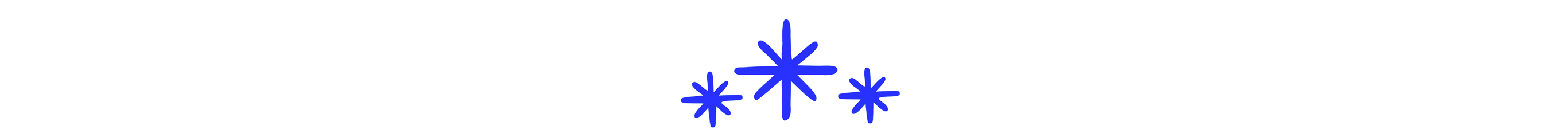
What about that email tagging we mentioned earlier if someone does purchase your mini-course?
As mentioned in a previous lesson, if you use the tagging functionality witin your email provider, we would highly recommend tagging any subscribers who purchase your mini-course.
It may sound weird that we aren’t telling you to automate this process but automation is something you can do way down the road OR if you are really email savvy. For now, just follow these simple steps:
- Create a new email for Day 1 of sales
- Have that email go to all your subscribers, excluding anyone tagged with (example) “Purchased: Your Awesome Mini-Course”
- When people start buying your mini-course, search for their emails and add the tag of “Purchased: Your Awesome Mini-Course”
- Create and queue up Day 2’s sales email and use the same audience (subscribers, excluding anyone tagged with “Purchased: Your Awesome Mini-Course”)
- Rinse and repeat!
An important thing to realize: Based on your audience size, you may only sell your mini-course to 10 customers. It may be as many as 50. Either way, it takes a matter of seconds to manually tag a customer after they purchase.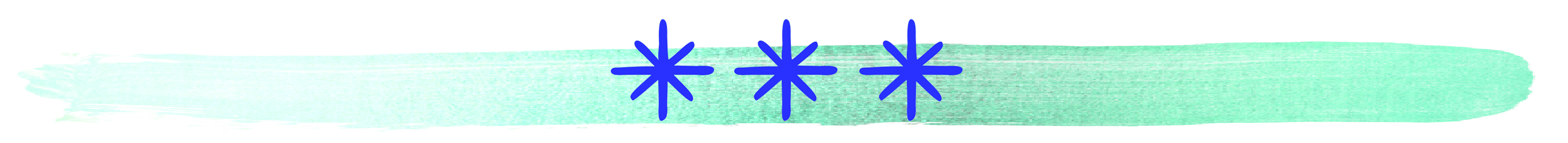
That’s it for Day 5! Tomorrow the “500” part of Make500 should be underway with your first sales email being sent. We are SUPER excited for you!

